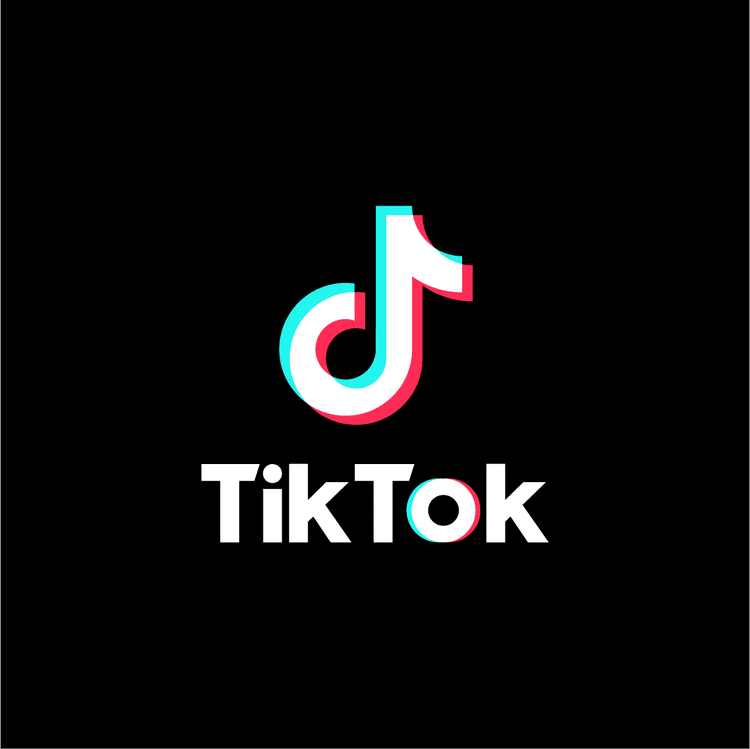6 Best Image To Text Converter Tools
Image to text conversion is becoming a necessary element for content creation. So, which tools are the best to do this?
Taking text from images or documents isn’t as difficult as it once was. Not too long ago, people relied on scanner-esque OCR machines, which helped them extract word after word from a manuscript, booklet, etc.
Nowadays, all you need is a computer or a mobile phone device. Since there are many applications, the OCR market is rising to new heights in 2022. Therefore, if you’re looking to find a tool that helps you gain the benefits of OCR, then follow along.

Today, we’ll be talking about the best image-to-text converters any business or writer can use in 2022. So, let’s get started.
How Does Image To Text Conversion Work?
A simple tool would only ask you to upload your image or take one if you’re using the phone. Then, it would employ OCR and AI elements within it to convert your desired images into editable text.
Image to text conversion is based on two major elements. The first one is OCR, and the other is AI. The OCR allows the tools to scan any text, image, or book for characters, hence the name optical character recognition.
While AI elements fix those words and mend any irregularities before forwarding it to the computer. This operation depends entirely on OCR, and its various forms, such as:
- Optical character recognition – OCR
- Intelligent character recognition (ICR or AI-enthused OCR)
- Intelligent word recognition – IWR
- OMR or optical mark recognition (applicable in some texts)
All these OCR essentials work together to execute the task of converting text from images.
6 Best Image To Text Converter Tools For 2022
The best image-to-text convertors offer free usage, quality of the extracted text, and extensive usage. These are the standards by which we’ve picked the six best OCR tools for you today. Here they are:
1. Prepostseo.com
Prepostseo is a proven tool provider, so there’s no surprise that their OCR tool is on top of the list here. This image to text converter is as simple as they come. It doesn’t confuse you by providing you unnecessary options or confusing UI elements.

You can drag and drop your image, upload it from your computer, enter its URL, or pick one from your Google drive storage.
Once done, you submit it for extraction, and it takes less than ten seconds to get text out of your desired document/images. Moreover, you can upload up to five images at a time, making it ideal for extracting multiple documents.
2. imagetotext.info
ImageToText.Info is one of the best image-to-text extractors available today. This website focuses on the namesake operation only and allows the users to capture text from one image at a time. On top of that, the tool offers a simple UI design, and everything on it is self-explanatory.

It uses the same drag & drops function as the tool discussed earlier, as you can also upload the image or insert the link to it. The only drawback of this stellar tool is that it only allows you to scan one image. However, the addition of paid programs might change that.
3. ocr.best
OCR.Best doesn’t fall too far behind from its name. It is one of the best OCR tools available today, as it has unlimited usage and uncompromising quality. Besides image to text, it offers PDF to Text and PDF to Word as well.

The tool doesn’t hold back when offering import options, as you can attach images from Dropbox, Google Drive, or Microsoft One Drive. This makes it a highly convenient addition to anyone’s arsenal.
4. Adobe Acrobat Reader Pro DC
Adobe Acrobat Pro DC is one of the most famous tools from Adobe today. Granted, this is a paid program. However, it’s your best bet at extracting images from large PDF files.

Since a lot of large documents happen to be in PDF formats, this tool is ideal for helping you extract necessary texts from them. Furthermore, you can use it for a 30-days trial, which allows you to do the same without having to pay for it.
5. Google Docs
Google Docs is a complete solution for writers and businesses. Therefore, there’s no surprise it has hidden OCR in it.

You will have to open the image that you wish to extract text from with Google Docs. This technique applies to both PDF and image files.
6. Microsoft OneNote
Microsoft OneNote is yet another tool that you can use to extract text from images or PDFs.

Image Credit: Microsoft Community
As demonstrated here, the tool can easily help you convert your PDF or image files into text.
Why Are OCR Tools Important?
As we’ve seen throughout, OCR tools are an essential for any business or writer today. To understand their importance, here are three things you should know:
· Extract Data From Images & Documents
Extracting data from essential images and documents is a need for many writers today. Moreover, businesses need it just as much since they need to store necessary data virtually. This is perhaps the most significant reason OCR tools are more important in 2022 than ever before.
· Store Necessary Material & Texts
If you’re looking to use particular information, then OCR tools can be a great help. They can help you store information and data for future uses. Furthermore, you can create storage of text without compromising physical space.
· Enhance Data Automation & Content Creation
Data automation and content creation require all the material one can get their hands on. OCR enables everyone to access said data and use it to advance their data automation and content creation. Furthermore, this is one of the main reasons many businesses are actively investing in OCR.
Conclusion
These are the best image to text converter tools you can use in 2022. Therefore, pick the one that suits your needs the best.