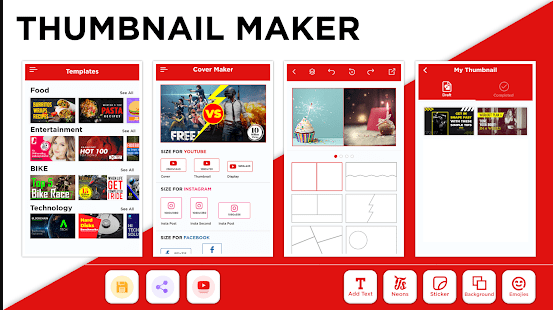How important are thumbnails for your YouTube videos? – How to create them?
If you want to know how important thumbnails for your YouTube videos are, then you have certainly landed in the right place. In this short article, we will tell you all about the reasons why thumbnails are important for a YouTube video. In this post, you will also find out how to create the best thumbnails for your video clips.
First of all, know that the term thumbnail refers to the image you see as the preview of the video on YouTube and other video surfing platforms. You can also consider thumbnails as the book cover of the video. This term is derived and originated from still images. Thumbnails are used on videos, but you can also see them on your computer systems. The smaller version of images that you see as icons on your desktop is called thumbnails. Today thumbnails have become an important part of videos. Without a proper thumbnail, there is no way that your target audience will watch your content.
Now there are many reasons why thumbnails are important for videos. Some of the most authentic and understandable ones are discussed below:
Why are thumbnails important?
If you are wondering why thumbnails have become so much important, then you need to read out the reasons mentioned below:
Thumbnails can increase the conversion rate
The most crucial reason why thumbnails are important is that they can increase your conversion rates quite easily. A thumbnail tells the viewer what topic your video is about and provides some insights into the content. Getting conversions on YouTube is not an easy job, and this is because there is a lot of competition on this platform. If you want your target audience to watch your videos, you need to create the best thumbnails.
Thumbnails can build interest in the minds of the viewers
As we have just mentioned, there is a lot of competition on YouTube. If you want to gain views, you need to build interest in the viewers’ minds. The only thing that can help you build interest is the thumbnail on the video. If there is no thumbnail on the video or if it is boring, you will not get many views! But with the right thumbnail, you can intrigue and drag viewers towards your video clips.
Thumbnails show your professionalism
If you are planning on starting a full-time career on YouTube, you should know that you need to show yourself to be professional. The only way to do that is by adding interesting and professional-looking thumbnails to your video clips. The more professional your thumbnail would be, the better the chances of you getting on the top along with tons of subscribers.
How to create the best thumbnails?
Thumbnails are important, and your videos are incomplete without them. There shall be no doubt that you cannot survive on YouTube without proper thumbnails. And so, you need to create the best thumbnails for your videos and boost your channel’s subscriptions. When creating a Youtube thumbnail, you have to consider the following elements:
- You have to make sure that your thumbnail conveys the main subject of the video clip. If the thumbnail is irrelevant to the subject of the video, you will lose both views and subscriptions.
- The second important thing that you need to consider is that you have to try and show a person’s face in the video clips. Statistics show that thumbnails with people’s faces get more views.
- You have to make sure that the thumbnail you create is branded. You need to add the logo of your channel and other branding elements. This shows your professionalism and commitment to your channel. The theme of the thumbnail should always be consistent.
- It would be best if you used the color schemes in the thumbnail that go with your channel’s niche.
- You have to have added text on the thumbnail. The best thumbnail is the one that is a mixture of both text and visuals.
- Lastly, you must make sure that the thumbnail is well optimized for all devices.
Manually creating the right thumbnail is not at all easy. Creating the best thumbnail takes years of experience and professional design skills. If you don’t have either of these, you can use the online thumbnail maker apps.
How to create thumbnails with online thumbnail maker apps?
Today you can easily create thumbnails with the help of online Youtube thumbnail creator apps. These applications are easy to use and are available for free. You have to follow these steps to create a beautiful thumbnail for your videos:
- Install the Youyubr thumbnail creator application on your device.
- Open the application and select the category in which your channel falls.
- In each category, you would find predesigned templates from which you have to choose the Youtube banner template according to your video or the one you like the most.
- After selecting the thumbnail, you can customize and personalize it with your video’s subject.
- Download the final thumbnail and add it to the video.
This is how easy it is to create a digital thumbnails with a thumbnail maker app.