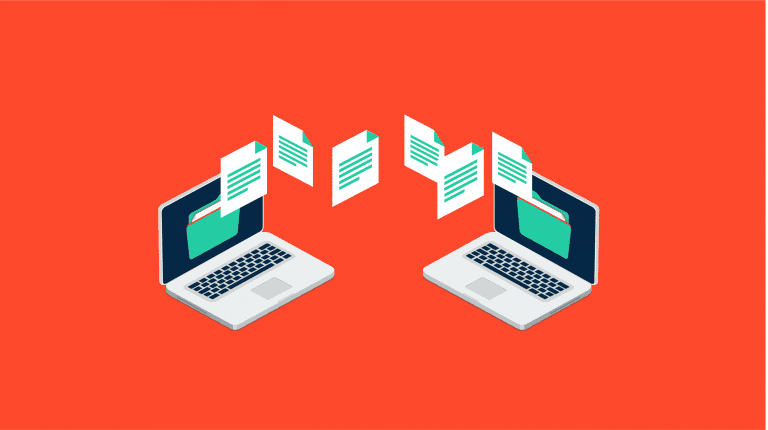Pros and Cons of Cloud Computing
When cloud computing first came on the scene, many businesses were hesitant to implement cloud storage for fear that it would be too complicated or that their data might not be safe. However, cloud computing has come a long way since then. There are now cloud-storage providers with easy-to-use interfaces and some great benefits.
Benefits of cloud computing include:
1) Scalability – The ability for your business to constantly grow without having to purchase new hardware constantly is appealing to any modern business owner who is constantly looking for ways to save money on office equipment expenses. In fact, cloud storage allows you you scale up when your company needs it and scale back down once peak season is over – all without breaking the bank.
2) Data Protection – Cloud computing is more secure than cloud storage, so considering how much data your business needs to store, cloud computing might be right for you. The cloud’s distributed nature makes it more difficult for hackers to gain access to all of your data at one time.
3) Business continuity – A cloud disaster recovery solution helps protect your company in the event of a disaster or system failure. With cloud disaster recovery, you can easily move applications and servers on demand to minimize downtime and maintain productivity while minimizing risk.
4) Day One Disaster Recovery/Failover – Having cloud backup ensures that your daily operations will remain stable by training staff members on proper use of system resources before break/fix incidents occur (before disasters occur). In the event of a cloud disaster, your cloud storage will be accessible immediately without any downtime as you move all cloud applications to another cloud provider.
5) Data offsite – Cloud computing keeps data secure and protected from natural disasters or other power outages. Losing access to your office space is certainly inconvenient, so having cloud backup ensures that even if there was a flood or fire at your business, all of your cloud data would remain intact and easily recoverable once back in action.
6) Business continuity – The cloud enables businesses to have full access to their software tools from virtually anywhere with an active Internet connection. In the event of a client meeting, trade show or other business trip that requires remote access to cloud applications from your office, cloud computing provides businesses with the flexibility they need to get work done.
7) Upgrade and add new software without downtime – One of the best parts of cloud technology is that updates are applied automatically. This prevents your staff from having to waste time applying updates manually or managing which applications should be updated and when.
8) Easy access from a wide range of devices – Cloud storage allows companies to access their cloud tools from any device, regardless if it’s a desktop computer, laptop, tablet or smartphone. This enables your business to have real-time connectivity so no matter where you are in the world, you can manage your cloud data easily via cloud application interfaces.
9) Ease of use – The cloud is designed to be easy for anyone to use. Often cloud providers give you the option of having a cloud specialist do an in-depth, hands-on training session (or webinar) for cloud newbies which can help your staff become more familiar with cloud storage features and what cloud computing applications are best suited for them.
10) Disaster recovery – When disaster strikes your business, it’s important that you have access to critical cloud data immediately via cloud backup. Cloud backups enable businesses quick access to their cloud data during emergency situations which can help your company recover from a disaster much faster than if you were not using a cloud solution.
As seen, there are a number of benefits associated with cloud computing. However cloud computing does have some drawbacks, which are discussed next.
Cloud computing offers your business many benefits. But cloud computing also has its drawbacks. Below is a list of cloud computing disadvantages to help you make an informed decision about whether cloud computing is right for your business.
1) Unpredictability – With cloud services, you can’t predict what might happen if there’s a technical issue with the cloud service provider (CSP). This could lead to downtime or even data loss that could potentially harm your business. While it’s possible to address the issue (e..g., file a ticket with the CSP), this takes time away from running your business and slows down normal production.
2) Security – Cloud computing does not guarantee 100% security and cloud providers cannot guarantee that they will keep all of your company’s data safe and accessible at all times, unless you pay for cloud insurance (which adds to cloud costs). Data loss or outages can occur when cloud storage is attacked by hackers or when the cloud service provider experiences a failure. This may result in downtime until such an issue is resolved with cloud support (and cloud specialists aren’t always available 24/7).
3) Unreliable expert advice – It’s important to understand that if you do decide to switch over to cloud computing, you need someone who can guide you through the process and answer any cloud computing questions you may have. Unfortunately, cloud service providers often provide cloud support only when the cloud is down.
4) Data integration problems – Cloud storage can take a lot of effort to manage data across cloud environments in order not to lose information in case a cloud application goes offline or an individual no longer needs access to their cloud data. This means that investing time and money into integrating cloud applications with each other may be necessary from your business’s perspective.
5) An up-front investment – Some cost savings may be offset by increased costs for training staff on new tools and processes used for working with cloud systems. Training sessions, seminars and other learning opportunities aimed at familiarizing employees with cloud applications can help ease this transition.
6) Managing cloud costs – It’s important to understand cloud computing pricing and not be caught off guard by cloud charges. Cloud bills can vary significantly depending on the cloud service provider you use and which cloud applications you choose so understanding cloud costs is essential for maintaining a cloud budget. You might also consider cloud cost comparisons as part of your decision-making process when purchasing cloud services.
7) Privacy concerns – Cloud providers often store customer data at physical locations outside of their country, meaning that if they were asked to release documents in connection with legal proceedings, that information could potentially be released without the knowledge of the customer or business using that information. For example, U.S.-based storage companies are required to hand over cloud data to law enforcement if asked, while cloud companies based in China and European countries do not have the same requirement.
8) Vendor lock-in – Another cloud computing drawback is that cloud users must learn how to integrate cloud applications with each other since cloud providers typically only offer cloud support for a specific cloud application. Integrating multiple cloud applications from the same cloud provider can help address this issue but will increase your cloud costs. The best approach here may be to identify your business needs and seek out a CSP that offers a complete set of services rather than going with a CSP that specializes in just one type of cloud solution.
9) New security threats – Since many employees are to working on their own PCs or cloud-based devices, cloud providers must constantly update cloud applications with new security patches to stay ahead of threats. However, this may result in downtime when cloud updates are applied across the cloud environment and increase cloud support costs for your business.
10) Location of data center – Cloud computing can create problems if a cloud service provider’s cloud data is hosted in another country. For example, employees in different countries may be unable to access and share certain documents since their local laws forbid companies from storing cloud data outside their borders.
11) Data loss – A major cloud computing drawback is the risk of losing cloud data through hardware failure, software bugs or user error which can be expensive to remediate. Businesses need to determine if they have appropriate backup strategies in place to protect their cloud data from being permanently lost.
12) Ability to meet legal requirements – While cloud computing provides flexibility for businesses working with different geographic locations, many countries have specific guidelines about where cloud data needs to be located based on privacy laws. This may require that your business move its cloud services out of another country or rely on more expensive “hybrid” cloud scenarios that allow you to store cloud data locally while also leveraging cloud services.
13) Privacy – Cloud providers may be required to hand over cloud data requested by law enforcement or in connection with legal proceedings, but cloud companies based in other countries are not subject to this requirement. This can create a risk that your cloud information could be compromised without you ever knowing about it, especially if the cloud data is stored outside of your country’s borders which can make cloud compliance difficult for many organizations.
There’s no such thing as cloud security. Every cloud application has vulnerabilities that need to be patched and updated on a regular basis – just like you have to do with your PC – if you want the cloud application to stay secure. This may lead to downtime which can affect productivity, particularly if cloud updates are released across the cloud environment without warning and require cloud applications, cloud servers and cloud storage devices to be taken offline at the same time for upgrades or updates.
No matter how much effort is put into securing cloud data, there is always a chance it might become compromised through hardware failure, software bugs or user error. In addition, many businesses lack the resources needed to ensure they have appropriate backup strategies in place